Greentel T140 Flash Instruction.
- Turn off your phone, remove the battery and replace it
(Don't turn on the phone).
- "Press F9 (hit Download button)"OR "if upgrade ROM
Firmware->Upgrade "
- and press and hold volume –button than connect your
phone into the computer via USB data cable.
- The process will start and a red progress bar will appear
after color purple, yellow.
- And green circles display
- Finish !
Below This Picture Flash Greentel T140 Final
See This Video




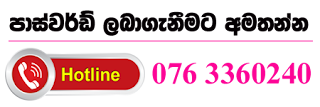
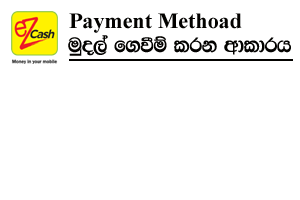











Post a Comment
Thank you for using slflashfile.com